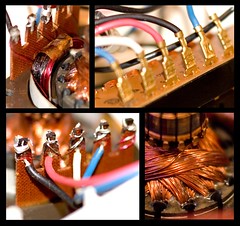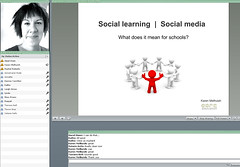 Image by hazelowendmc via Flickr
Image by hazelowendmc via FlickrThis was a Hot Seat session facilitated by Karen Melhuish, and entitled "Social learning - what is it and how does it relate to schools?"
Karen opened with a quick overview of her extremely busy life and wide range of interests! She then asked the group to introduce themselves, where they are from, and why they were participating in the session. A great range of responses - some tongue in cheek such as they were "made to", and others included "greedy for learning".
Three stories then followed; the first was "Saving the world one light at a time". Karen's daughter has been working on this for several weeks, and the only thing she has heard from her daughter is a piece of art work that was brought home. She is really keen to participate in the conversation and the learning as a parent, and as someone with a keen interest in environmental issues. The second story centred around an email (her first) sent by her daughter to her grandmother, and her grandmother replied. It was an ah ha moment for her daughter who suddenly realised that writing had a purpose outside the classroom. The final story was around discussions in the VLN community, and Karen explained that it has reminded her about the power of being part of a wide community from around NZ, and being able to share stories. Karen then threw the question open to participants: "What do these three stories have in common", and asked people to respond in the backchannel - which 'went off' with some interesting points and responses.
 Image by hazelowendmc via Flickr
Image by hazelowendmc via FlickrKaren discussed the quote "If we can connect in some tiny way with a human that doesn't agree with us, then maybe we won't blow up the planet"(Nancy White, Us and them, A Blog Conversation Survival Guide, 2006), and drew out aspects that related to communication intra- and inter- learning spaces. It was also emaphasised that social learning is "integrated and embedded in task and activity design and classroom organisation" (Alton-Lee, 2003). The technology is not an add on, but is part of the pedagogy that is used as part of the learning experience.
 Image via Wikipedia
Image via WikipediaCommunities of practice were then explored, especially the innate desire to connect as human beings...and that we are now living in a time where there are the tools and forums that enable us to do this. There is an exciting convergence between the ways in which we like us to learn, and the tools that enable us to do this really easily. Sociocultural theory was seen as providing key underpinning principles, which also underpin the NZ curriculum.
We have moved on from seeing Web 2.0 tools as particularly special. It is unusual now to go to a Web site and not have an ability to 'like it', Tweet it, or recommend it to a friend. This ability to make a social connection is central to learning. All of these spaces are driven by the users and their concerns, and there is a clear link between this and the pedagogy of a curriculum that invites us to construct learning with students and hearing voices from all aspects of the community. The curriculum is no longer about a single voice at the front of a class, and this is the exciting synergy for Karen.
 Image via Wikipedia
Image via WikipediaWe then moved on the a question around using online social spaces with educators for PD, and several of the participants described examples of ways in which they are using social networking tools. There are a large range of spaces online that enable you to network with educators around the world. Email does not work in a way that is as fluid as other spaces, and enables the extension of conversation over time and in one space.
Flexibility and mobility were seen as important, as the communication, sharing, support, and community building are an essential part of any learning experience. It also makes us feel heard, that we have a voice - often with an audience wider than initially envisaged in some cases.
Karen provided a variety of examples of schools who are using social networking with students across the sectors in New Zealand. She then gave us a useful 5 point check list around ways of approaching schools to set in place such initiatives within your own institution, including 1) purpose; 2) people; 3) process; 4) public; 5) and possibilities.
If you would like to listen to Karen's session you can access the recording by clicking here.
Karen is an e-Learning Consultant with the CORE Education whānau, based in windy Wellington. She is a Community Co-ordinator / facilitator on the VLN and e-Learning Research Network, working closely with a number of e-learning programmes, such as ICT PD. She also works on online professional learning courses for CORE and is part of the initiative to develop an e-learning planning framework for New Zealand. Many moons ago, she was an HoD English and an adviser for School Support Services.