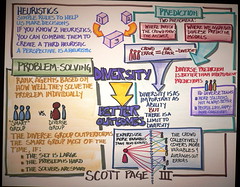Late this afternoon (August 28th, 2013 from 3:45pm to 4:45pm) Janelle Ricki facilitated a vibrant webinar, with a focus on focus on Māori students learning as Māori. You can find a recording of the session by clicking this link (you'll need Flash installed to access it), and a copy of the presentation here.
Some of the key questions that she addressed during the session were: How do I move ahead with students who don’t look, sound, or think like me How might I go about inviting student voice, and how might that look? Why do I have to engage with whanau? How do I get to iwi? Actually, who are they and why do they count?
Janelle opened by asking the question 'why'? Why are we having this discussion? One of the reasons are the statistics that show that our Māori students have long been underserved by our education system. E.g. 16 percent of Māori students will become disengaged from any form of any education, employment or training by the age of 17 compared with 6 percent of Pākehā students. Janelle also shared the provocative statement that "Our Māori students are not failing in our education system, our education system is failing them". Several participants commented, including Anne who indicated "I think our education system is failing to meet the needs of a HUGE number of our priority learners..."; Nicky responded that "I agree Anne but it is also a huge generalisation. There are many different reasons students fail".
 |
| strawberrykete (Photo credit: orinoko42) |
In 1856 Edward Shortland wrote that "Curbing the will of the child by harsh means was thought to tame his spirit, and to check the free development of his natural bravery. The chief aim, therefore in the education of [Māori] children being to make them bold, brave and independent in thought and act". Janelle then asked everyone to think about what they might change, as teachers, to help their students be bold, brave and independent. Yvonne suggested "Seriously think[ing] about independence rather than co dependence"; and Nicky shared that she challenges her "students to take risks and make mistakes already. I would certainly be able to interact with them more and allow for more of their own interests to enter into the curriculum". And Janine, proposed that we look at "Us, role modelling those 2 words - bold and brave and then asking the question- how dependent are our learners of us? What's stopping them taking the risk?".
The next question Janelle posed is the 'what'...what is being culturally responsive? She also indicated that "if we teach today as we did yesterday, we rob our tamariki of tomorrow", which, in part, requires a shift from just in case learning, to just in time learning. The aim is therefore to help students to develop skills and strategies, which include confidence, capability, ability to collaborate and be connected, competitive and culturally responsive. Janelle outlined why some of these skills might be challenging for some Māori learners. For example, confidence, whereby they can speak comfortably about themselves - their strengths and achievements - which can be very challenging.
So, what is culturally responsive? In part it is accepting and inclusive, and involves us looking at our students in a more holistic way - their emotional, and physical needs, for example...not just the academic skills (i.e. not just the 'head and shoulders'). One of the first steps is being accepting of difference, and then moving along a continuum to where you become actively inclusive. Responsiveness is a two way street and is part of a reciprocal relationship, whereby the educator is committed to meet the student half way and responding to who they are.
How does this work in our classrooms? Janelle outlined the 3 Ps taken from the treaty of Waitangi:
- Partnership
- active engagement (tip: keep extending invitations to parent and whānau - that gives the invitation some mana)
- collaborative decisions
- equity and equality
- Participation
- They know their kids best and want what you want
- They have valuable knowledge and expertise
- They are more than just immediate family
- Protection
- Of their tikanga, culture, identity, language

- Appropriate time (evening). The staff at Putaruru College also suggested an "all day drop in".
- Kai. The staff at Putaruru College shared the idea about "students producing the kai"
- Tikanga (for example, making sure that the food is blessed)
- Child care
- Students
- Kaupapa: Māori student achievement
- What are the aspirations for your tamariki?
- What are we doing well?
- What could we be doing better?
- Partnership
- acknowledge mana whenua
- their mokopuna
- Participation
- invite and engage
- go and learn about your place - the people that were there before the school was developed; what's the history?
- Protection
- history
- tikanga
- reo
- mana
Engaging with Māori students. Under the 3 Ps:
- Partnership
- acknowledge their mana and whakapapa
- acknowledge and grow their potential
- Participation
- invite and engage
- go and learn about them - go past knowing about what they are interested in and who lives in their house
- Protection
- their aspirations
- their culture
- their whānau - whānau is everything; even when there are challenges the students love their whānau unconditionally...and we need to give mana to this.
Janelle provided a raft of suggestions around how to encourage student voice, as well as how to integrate te reo Māori into curriculum.
This was an incredibly rich session with heaps of really great suggestions and ideas. The conversation in the backchannel was lively and, at times, provocative. Feedback for the session included, from Anne "Kia ora Janelle - Inspirational webinar....", and Yvonne asked that the session be repeated. Matt indicated that his school is "just beginning to look at the issue" , and the session has prompted some good suggestions.
Images
- 'Tui feeding on Harakeke nectar' http://www.flickr.com/photos/22357152@N02/6570554993 Found on flickrcc.net
- 'strawberrykete' http://www.flickr.com/photos/15161049@N06/6323925409 Found on flickrcc.net
- 'Waka sternpost, Raglan, New Zealand 1992' http://www.flickr.com/photos/42033648@N00/21243576 Found on flickrcc.net