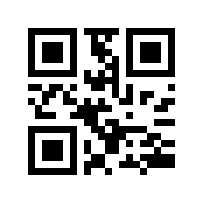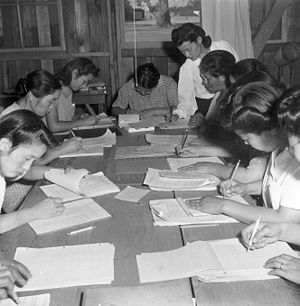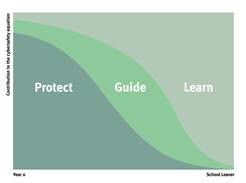Image by Getty Images via @daylife
Image by Getty Images via @daylifePeter Olaf Looms began by introducing the notion of eLearning, and then explored in greater depth the big picture of eLearning, what's in it for us, for the teacher, for the institution, for the key stakeholders, and to what approaches can be used to introducing eLearning that make sense.
Peter looked at various views about eLearning, and suggested that it used to be (and in some cases) still is a 'serious' business, and learning should not have elements of fun. He intriduced a range of images that encapsulated different feelings and views about eLearning and the fact that there are some quarters where there are issues to grapple with to make eLearning effective.
 Image via Wikipedia
Image via Wikipedia
The characteristics of eLearning were explored including collaboration, appropriate learning, and appropriate delivery. What are we trying to achieve?, needs to be a central question for all that we do. Some kinds of competencies seem to be easier to learn today because of the hand to eye coordination, for example, that young people are gaining from playing virtual games.
Peter posed the question, Does video have a role to play in eLearning? And it was agreed that video was a key part of learning and sharing. He also gave an example of microscopes in class plugged into a laptop; the kids bring in the bugs, and everyone can see the bugs at the same time and can analyse them together. Mobile learning also plays a key part in eLearning, and he considered informal learning / learning out of school.
The point was made that engrained in our culture is the notion that learning is somehow difficult, uncomfortable, not fun...and often we ' trick' people into learning by not focussing on the fact that they are learning. Education via stealth (Tony Baes, 2009) - not usually a means to an end and we are actually learning something elese. Students acquire many core ICT skills through their learning in other content domains. People don't talk about ICTELT - they talk about learning.
Convenience and flexibility are a couple of the pros for students / learners that caters for a wide range of interestes and competencies, although flexibility takes a degree of maturity to exploit as well.
For teachers there is the potential to do what you have always wanted to do - however, there is likely to be increased preparation time. " The influence of a good teacher can never be erased". Teachers can teach students who are global (reach).
Nineteen percent of kiwis are working more than 50 hours a week. Are we using CMC responsibly...can we leave our work behind when we get home, spend time with families rather than burning out. Linley Boniface (2007) called this the " Open all Hours" syndrome.
Cost efficiency versus cost effectivness was raised as an issue. Only if things are are doing are making a difference should we continue to do them. Status and rankings do have an influence on what we are doing and where the funding is available. Much of the innovation that takes place tends to happen in silos, and is conducted by dedicated individuals (especially in tertiary). Perhaps it is time to consider more formal approaches to change management? (But it isn't
that easy - it is often really difficult to get teachers to consider doing something different to what they are currenlty doing).
Peter suggested that Kotter's eight principles are worth thinking about:
- Need to establish a sense of urgency (why should we do something, and why should we do it now?)
- Create a coalition of people who feel much the same as you do (more than one individual)
- Develop a clear vision around what you want to achieve (need to be able to describe this coherently and simply, in plain language, and preferably by telling a story)
- Share the vision (has to be expressed in a way that can be understood by the various stakeholders, and from their different perspectives)
- Empower people to clear obstacles (financial, attitudinal, challenge of time etc)
- Secure short-term wins (timescale is significant - need shorter-term milestones that show shorter-term 'wins'. Anything too long-term people will forget about)
- Consolidate and keep moving
- Anchor the change (so that things can't slip back once the regime changes)
Well-designed, facilitated and evaluated eLearning offers many pros, but as with other initiatives the preparation needs to be done in the background to secure buy-in from all stakeholders, and funding...and also follow-up, iterative cycles that evaluate change, feed back in improvements, and inform on progress.
 Image via Wikipedia
Image via Wikipedia