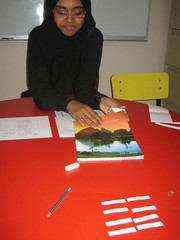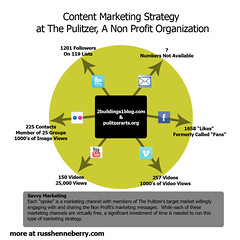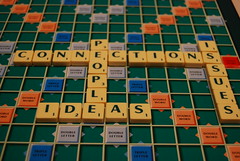This blog post was written by Glenys Henry (whose bio is below). Glenys is currently working with Emirati women who are enrolled on the Bachelor of Education Programme at Dubai Women's College in the United Arab Emirates.

Dubai Women’s College a brief overview
Dubai Women’s College is a government university, where local women are educated and given the skills and qualifications to work. The college has a strong focus on preparing women for the work place. In my role as faculty on the Bachelor of Education Programme, my students spend time on internship in local and international schools. In the international schools the students for the first time interact with western teachers. The school norms and environment in international schools are very different from those in Emirati schools.International schools follow a western emphasis on time keeping, are very task focused and demand our teacher trainees to be professional according to the school cultural context. Government schools focus more on relationships; tea is served and food is offered on arrival.
During the 4 years of the programme, many of the students are married, and this is a challenging and exciting time. Mothers with new babies are entitled to two weeks leave after the birth of a baby and then continue with their study. It is common for grandmothers to take responsibility for the children while the students are in college.
The blogs that follow are student responses to the question: Why is technology important for Emirati women in the UAE, in 2011.
(all rights reserved)
AlyaaBehind the shayla and abaya ( the traditional clothes of women in the UAE) we are ordinary. The Arab women are like any other women around the world. We take care of ourselves, we use technology everyday and in fact we can’t live without it. Technology is very important to me as a student mother, because when I’m in college I have to call my mother to check on my baby. However my mother has some difficulties when using the mobile phone because technology was not popular in the past. Nowadays we use technology for everything, like ordering food. If there was no technology in the UAE I believe we’d be much healthier because we eat a lot of fast food. Still, I tend to believe that our lives would be imperfect without technology.
Shaikha Saif
In my opinion technology is important in my life because it facilitates our communication, getting to know people and makes finding information easier. I will tell you a funny story about my father. He thought girls should only use computers for study but that boys could use them for whatever they wanted. Over time my father changed his mind. Now he asks me to teach him how to use it. I want women in other countries to know that women in the UAE use technology like women everywhere.
Ghassoon
Technology has become important in the life of today. It is technology which has sped up our lives in the UAE. It has brought distant locations closer and has made the world a smaller place. My parents didn’t use technology till now because in the past there was no technology in the UAE. My parents are Bedouin.
(all rights reserved)
Shaikha Saeed
Technology is an important part of our life communication with others. I believe that without using technology there’s no communication. Many people are using technology to increase their business and their creativity. The reason that technology is important is because without it we are lost and bored. If I need something from my family or friends, even late at night I can text them on my blackberry. If I need to call my family and I’m alone somewhere they can drop me or take me there.
Nada
I do respect people’s thoughts about us as Emirati women. Some people think we are strange because of the black clothing, shayla and abaya but the truth is it all comes from our religion as well as our traditions. Women nowadays are different because of technology. Technology in the UAE is getting more advanced every year. Some schools in the UAE use laptops rather than books. Dubai is a country that tries hard to make people’s lives easy and comfortable by having good technology. An example of this is transportation in Dubai. We have a metro with computerized drivers. Other examples include blackberries, internet and iphones. Women in the UAE are getting educated to help their community and work with technology. One day we will find technical instruments made in Dubai. Technology makes life easier.
Maryam Ismael
When I was 11 years old, I used the computer for the first time. It had a very big screen and it was difficult to start. I used the computer for doing school tasks and sometimes to play with my sister. For me technology is very important. I can’t imagine what I would do without it. I use it everywhere, at home and outside. It makes my life easy. Sometimes I need to order from outside for lunch or dinner and I’m lazy to go out. Before I couldn’t meet my friends but nowadays I can call them anytime and we can meet. I also use my lovely computer to download movies. I believe my life wouldn’t be complete without technology. It is part of my life and my soul.
(all rights reserved)
Fatma Ibrahim
Nowadays technology is very important to everyone but for me it is very, very important. It’s part of my body. When I was 13 years old I had my first phone and that was after a long discussion with my mother. In the beginning she disagreed about this. I was crying and crying. My mother brought me a phone and I was happy and excited. I was the first in my class to have a phone. I realize now it wasn’t the phone that was important but being the first to have one.
Huda
When I first had a blackberry I found it to be a silly phone. Once I had one, I realised I could connect with family. I’m very quiet and I don’t like to talk to people very much, so many people didn’t know my personality. Now that I connect every day with my mobile my family in Kuwait knows more about me. So technology is very important for me.
Sara
Technology is very important. It is like a basic thing in life. It’s impossible to find a person who is over 10 years of age who doesn’t know how to use a computer. A lot of people have the wrong idea about us Arabs, especially Arab women. They think we are not allowed to have laptops or even go out. If they came to the UAE they would be shocked how even 10 year old girls have their own mobile. I’m not saying that’s in all families. Some families are still old fashioned and old ideas. I think that the old ideas are right and should not be changed because as technology is needed, we find we can’t live without it. It is taking our lives. We’re giving too much of our time which we can spend doing other useful things.
(all rights reserved)
Shaikha
I’m Shaikha and I’m a 21 year old Emirati girl. Technology is the most important thing in my life and I think it’s the same for most girls in my country. My parents use technology but not as much as I do. They use mobiles to call us and ask about us if we are outside the house. For me, I use it everywhere. I can’t forget the first time we had a computer in our house. My Mum and Dad were very shocked and they didn’t accept it but later when they knew more about it they knew how important it is.
Fatma
I remember when I was a child and we had a huge, ugly, old computer just like an elephant. Actually the keyboard was broken and I had to copy the letters from websites and paste them in my space. I remember that if I wanted to write a short sentence it took me 10 or 15 minutes and that was a challenge for me. Nowadays technology is much easier. We can use laptops and advanced options. We can now make new friends all over the world and complete our work faster than before. My parents use technology and they taught me how to type on word documents and how to use PowerPoint and fortunately that helped me a lot.

Glenys Henry-Teacher educator, Dubai Women’s College, United Arab Emirates
Glenys is an experienced teacher educator and NLP life coach from New Zealand. She has worked in a range of contexts and is currently training Emirati women in the United Arab Emirates to teach in government schools in the UAE. She has been in Dubai since 2000. She is also a life coach, and in this role, works with successful women who are looking to increase their performance. As a Personality Dimensions facilitator, Glenys has facilitated workshops in educational and corporate environments. This has been proven to promote self awareness, tolerance and improved communication and understanding.currently training Emirati women in the United Arab Emirates to teach in government schools in the UAE