
The first is My Studiyo. Students can choose to create multiple choice quizzes, or short answer questions, give correct answers and provide feedback. They can also add pictures and video content. If My Studiyo doesn't fit the bill, then you can check out 11 other options HERE.
Another option is to encourage students to make their own videos or animations for their peers. This could be to demonstrate how to do something, to explain or explore a concept (for example, 'justice'), to capture and explain their experiences, or could be as part of a research project. The three tools below would give students a choice between creating their own animations (Go Animate), creating videos from images and video (Dvolver), or capturing their computer screen with audio (Jing).



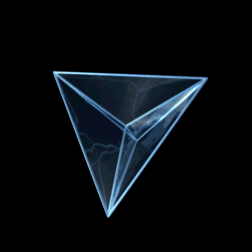
![Reblog this post [with Zemanta]](http://img.zemanta.com/reblog_a.png?x-id=62c2ff47-3a8e-4513-a0ca-cb19215f5245)





No comments:
Post a Comment