One of the teachers with whom I have been working has been experimenting with Hot Potatoes quizzes and trialling them with a variety of media and in a range of platforms. Yesterday we met and went through creating a SCORM package that could be used in Moodle. Chitose then created another quiz and added it to Wikispaces. After quite a lot of frustration she came back with some questions around why certain things were and weren't working and here is my reply. Please feel free to add any other help / suggestions as well, please.
A quick start introduction to Hot Potatoes can be found in this .pdf file: Hot+Potatoes.pdf
"A SCORM package will only work in Moodle (or another LMSs). For the wiki, you'll need to continue how you did when you created the quiz that worked in your Wikispaces (Fig 1 below - click on the Figure links to see the full-size images). With Web pages and wikis the SCORM package won't work, so you need to export everything for a Web browser (see Figure 2 and 3 below).
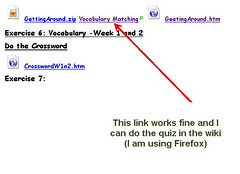
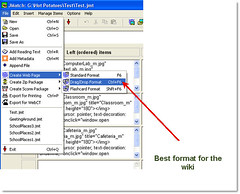
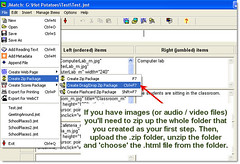
Also, the thing to remember is that if you have any media embedded in your Hot Potatoes quiz (images, audio, video) the filepath between the .htm page and the media files has to be 'fixed'. You do this by creating a folder first, and then adding all your media files, and finally creating your Hot Potatoes quiz file in the same folder (see Figures 4-6 below for more information).


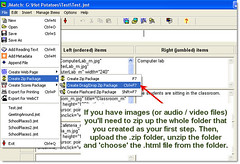
I've added your Getting Around quiz as a SCORM package (see Figure 7) to your Moodle site: http://vpd.vln.school.nz/mod/scorm/player.php?a=5¤torg=ORG-66CA125C-AD42-401D-8C94-8CBFD91D4C85&scoid=10
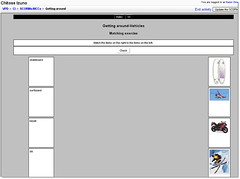







No comments:
Post a Comment